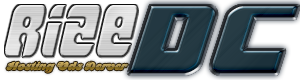In this article, I will try to answer questions such as what is a root account and why it is used for Ubuntu beginners or users who want to know more about the root account.
Root or administrator account, as you can see from its name, is an administrator account and is also known as an "administrator" account. You can think of a root account as an account where you can perform any action you want to do within the operating system. The root account can delete any file, manage permissions on folders and files, or make any changes you can think of to the system. The authority of the root account is unlimited.
Since the root account's privileges are very wide, logging in as root in Ubuntu is automatically disabled. Therefore, we use the "sudo" command to make changes on the system as an administrator.
The sudo command temporarily increases the authority of the logged in user without knowing the root password. If you want to have an administrator account permanently, that is, if you want to do the operations that you will do in every session without using the sudo command, you must first change the root password of the system by using the following command.
sudo passwd
This command we have written activates the root account, but logging in as an administrator on the Login screen in Ubuntu comes passively. In other words, we need to activate this feature to enter the username and password manually while logging in. For this;
greeter-show-manual-login = true
We need to add the command into our config file that we will open via gedit using the following command.
sudo gedit /usr/share/lightdm/lightdm.conf.d/50-unity-greeter.conf
After adding the above command to our config file, restart your system and log in to your system by typing root in the username section and typing the password you set for the root account in the password section.
If you want to deactivate the root account again, you can use the command below.
sudo passwd -l root
I hope I could help. You can send your questions and problems as a comment to XSunucu live support, ticket or message.