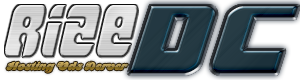Your server or the hosting service you have received has been successfully installed / created, but if you cannot send mail to some addresses or if the mail you send falls into the spam box (for example: Hotmail, Gmail, Yahoo, etc.), it may be due to the SPF record.
SPF registration is a service that Microsoft has started to prevent spam. It is to check that your account is a real account.
Important Note: If you continue to have difficulties in sending mail to companies with large mail traffic such as Hotmail, Gmail or Yahoo when you register for SPF, the reason for this is that such companies block their IP addresses due to their internal procedures. In such a case, you need to contact our company via the support notification.
CREATING SPF RECORD,
If there is no change in your individual or Reseller accounts (backup or dns transactions), your SPF record is already created automatically,
You can search the SPF record from the link below;
https://www.microsoft.com/mscorp/safety/content/technologies/senderid/wizard/default.aspx
Create a cPanel SPF record
We login to cPanel of the domain we want to create,
Click the Advanced DNS Zone Editor from the Domains section,
create cpanel spf record insert
Name: domain.com. (After typing domain, "." must be written at the end.)
TTL: 14400
Type: TXT
TXT Data: “v = spf1 ip4: 192.168.2.1 a mx ptr include: domain.com ~ all”
IP address and domain name are written in the red parts.
The recording is completed by saying add record,
How to Create a cPanel SPF Record?
Another method is done from the Edit Dns Zone Editor from the WHM panel,
We log in to the relevant account where we will register as SPF from the edit dns zone editor, there is a new record insertion place at the bottom of the page that opens,
Adding a cPanel SPF Record
We configure it as in the picture, click save and save. That is all.