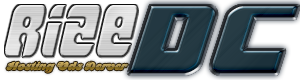You can download legal trial copies of Windows Server 2012 editions from the address below and test them for 180 days without any restrictions in terms of specifications.
Windows Server 2012 Trial Expandable Up to 1080 Days
http://www.microsoft.com/en-us/server-cloud/windows-server/trial.aspx
I wanted to see how slmgr -rearm, which we use in Windows Server 2008 / R2 and expands the trial period by resetting it, in Windows Server 2012, and it turned out to be a very interesting result :)
IMPORTANT WARNING:
Slmgr.vbs, which takes the -rearm parameter, is a script built into Windows Server, and there is no illegal case in the method mentioned in this article. The -rearm parameter, whose purpose is to reset the periods, can be operated as many times as allowed by the system. An important point to note is that the evaluation copies on which this method is applied cannot be used for any commercial purpose according to the end user license agreement (EULA), which you can read while installing, and cannot be located in live environments. Trial copies are only permitted to be used for purposes such as initial testing of the product's features, accelerating adaptation for IT specialists and software developers, or for preview purposes. If you are working with a proof copy, you must comply with the scope in the EULA. Otherwise, you will have reached an illegal result with a legal method and you can take legal responsibility. In addition, you can upgrade to FULL version by entering a valid product key and reactivating on Windows Server 2012 Evaluation copies at any time during the trial period.
You do not need to enter a product key during the activation process, which is required for the beginning of the 180-day trial period, because the trial copy is installed with a product key in itself.
If the trial copy has internet access, you can start the 180-day trial period by directly clicking the Activate button or by activating with the slmgr -ato parameter. If there is no internet access, it is also possible to activate over the phone with the Activate by phone option.
Windows Server 2012 trial license extension
After the activation process, you can confirm that the 180-day trial period has started again with slmgr -dli.
Let's see how you can extend the 180 days.
When you pull the license details with slmgr -dlv, you will see an information like Remaining Windows rearm count: 5.
The –rearm parameter of slmgr is used to reset the license status of the system and this parameter can be executed 5 times according to the above counter information.
In Windows Server 2008 R2, the value for this counter could be reached to 3, a trial period of 60 and a total of 240 days.
If you reset the period by running the slmgr -rearm command on the 180th (i.e. last) day of each period for Windows Server 2012 trial copies,
first 180 days + 1. 180 + 2. 180 + 3. 180 + 4. 180 + 5. 180 for a total of 1080 days, you can continue to test your trial copy without reinstalling.
- 25 Bu dökümanı faydalı bulan kullanıcılar:
-
Server 2012 Solution because there is no remote desktop license server available to provide licenses
Since there is no remote desktop license server available to license (Final Solution) Run Power...